Have you convinced your boss yet? Groups get the best deals 🎟️ Buy now before price increase →
This article was published on June 17, 2015
The UX design job market is exploding right now with a huge demand for UX designers. With a need for skilled UX practitioners, many are turning to UX design as their next career move, especially since it’s a practice that’s versatile and necessary. UX design applies to a variety of industries, including digital product design.
In this post, we’ll dive deep into how to become a UX designer.
Many people new to UX become confused by the interchangeability of design terms. This is because one aspect of design tends to inform the other.
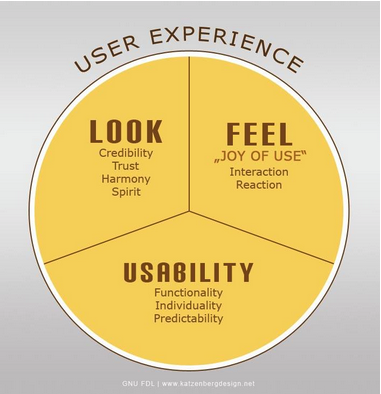
TNW Conference 2024 – Calling all Startups to join on June 20-21
Showcase your startup in front of investors, change-makers and potential customers with our curated Startup packages.
Image source: Wikipedia Commons
For example, people often don’t fully understand the difference between UX and UI or that usability and UX are also two different things. In addition, something that’s usable is also not the same as something that’s useful.
So before we move on to starting a career in UX, let’s break down the terms real quickly:
In short, UI design creates the medium through which users interact for the experience. Of course, the lines between UI and UX designer are usually blurred depending on the company. We dive deeper into a comprehensive approach to UI & UX design in our free e-book, Web UI Best Practices.
The short answer is “no, you don’t.”
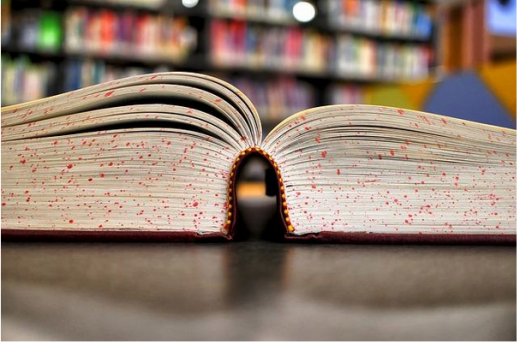
But a formalized university education certainly doesn’t hurt. Unfortunately, you won’t find a huge selection of formal UX university programs, but you can certainly break into the field with a related degree in psychology, human-computer interaction, graphic design, visual design, UI design, and interaction design. In fact, Wikipedia even features a comprehensive listing of degrees for interaction design from around the world.
Here’s a short list of some university UX programs in the US:
If you can’t commit the funds or time for a formal 4-year program (or master’s degree), you could also look into earning a certification through any of these well-known programs.
On a more informal level, you can still find plenty of tutorials, courses, articles and ebooks to help you out. Here’s a quick list of some of our favorite learning resources.
UX Design courses:
Other UX Design resources:
You can also join plenty of design communities, ranging from visual design sites like Dribbble to more comprehensive design sites like Designer News, and r/userexperience. Being part of a community allows you to bounce ideas off others and makes learning a little less intimidating.
When it comes to learning, start at the beginning and master the basics first. UX is a broad discipline and you may want to specialize once your career gets underway, but first focus on executing the fundamentals flawlessly.
Before you start diving into the basics, however, you must honestly assess if UX is a discipline that suits you personally. Everyone has an opinion on what makes the best traits for a UX designer. We’ve even listed a few of our own. Fred Beecher, in a presentation on UX apprenticeship at the 2014 IA Summit, also maintained that UX designers need to have certain traits.
Let’s take a look at the top three traits that make a great UX Designer.
Those are the core qualities, but Beecher points out a few more traits that we should keep in mind. We definitely agree with his assessment:
Ultimately, great UX designers have the instincts of a product manager, the mind of a scientist, and the heart of a creator.
While networking is a nice byproduct of a mentor-mentee relationship, the more benefit is learning practical skills faster. Classes and courses provide plenty of knowledge, but at some point you need to speak with someone with mileage.
A potential mentor doesn’t need to live in your area. Use Skype, Google Hangouts, or whatever tool gets you closer to their real-world advice.
Take a look at this excellent article on how to find a UX mentor and consider if you have the funds to pay for a mentorship service. You may also find a mentor through any courses you might take (like DesignLab) or the communities you join. UX professionals are busy, so don’t be overly surprised if they prefer to conduct everything over the phone or online.
As a starting point, we recommend joining the UXPA (they accept students). In addition to plenty of industry information (like real salaries), the organization also provides mentorship through its local chapters.
You can also check out this database to find UX meetups in your area – you just may find your mentor there.
Once you’ve learned the fundamentals, no doubt you’ll want to get started with practicing your knowledge.
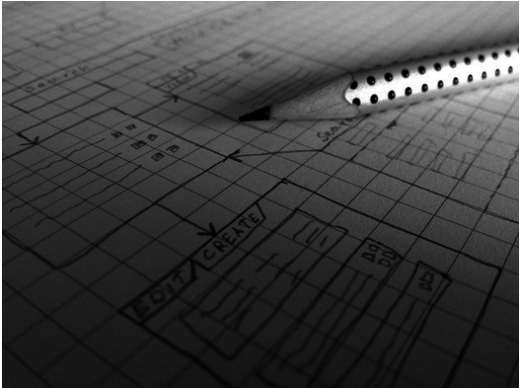
Luckily, UX doesn’t require you to purchase lots of expensive software to get started.
While UX design isn’t purely a visual medium, almost every good UX designer we know is comfortable with sketching. Keep a sketchpad with you whenever possible, then draw out ideas as you feel inspired. To better understand interface design, you can even try creating rough sketches of well-designed sites (like Squarespace, for example), then deconstructing the goals accomplished by each element.
To get started with wireframing, you could even use Powerpoint or Keynote to mock up quick site layouts. To start exploring task flows and the functionality of your design, try linking your slides together (or do a quick paper prototyping exercise).
At some point, however, you’ll probably need to buy either cloud-based or desktop UX design apps to refine your skills (and to meet the demands of employers, who frequently require some expertise in these apps).
These tools include:
You’ll find plenty of debate in recent years over whether designers should learn to code (or should not). For UX designers, it’s not absolutely necessary, but it can give you a leg up.

As a front-end UI or UX designer, you’re not going to be getting very involved in the backend programming. Nonetheless, there’s certainly a couple of benefits to learning how the other half lives.
If you work at a smaller company, coding knowledge might come in handy if you ever want to test feasibility by building an HTML prototype. If you work at a large company, coding knowledge might still help you better collaborate with developers since you’ll create designs that are more feasible.
Once you know design fundamentals, try learning the basics of HTML and CSS. If you find interest in the technical side, try learning some basic JavaScript and some of the more popular frameworks like Bootstrap or Foundation.
The more you understand code, the more you’ll understand how the entire process works. All great designs, after all, still need to be built eventually.
With this in mind, you should add a text editor into the tools you need above. You’ll find plenty of open source options to choose from, although Coda and Sublime are some of the most popular text editors among designers.
UX design is still a growing field with plenty of resources. Below, we’ve listed some of our favorite.
For more online resources, check out our post over on awwwards covering the top UX blogs you should follow religiously.
There’s no one path to becoming a UX designer.
Some UX designers we know started as developers, others were trained in art school, while some also started with degrees in psychology. All of them share a genuine empathy for others and drive to create better lives through design.
Follow these tips and you’ll take one small leap into a new career path and a giant leap into the world of UX design.
If you’d like to learn more about UX and UI design techniques and best practices, check out some of these resources from our free design library.
Read Next: 3 common UX mistakes killing good design
Image credit: Shutterstock
Jerry Cao is a UX content strategist at the wireframing and prototyping app UXPin. To learn more techniques for perfecting the art and scien Jerry Cao is a UX content strategist at the wireframing and prototyping app UXPin. To learn more techniques for perfecting the art and science of web design, check out the free e-book Web Design Best Practices.
Get the most important tech news in your inbox each week.
The heart of tech
Copyright © 2006—2023, The Next Web B.V. Made with <3 in Amsterdam.